How to play minecraft on chromebook
In this tutorial you will learn how to play minecraft on chromebook. so in order to to this the first thing you’re going to do is want to open up internet browser come across to google.com and you want to search for ” apponfly ” and then want you want to do is click on the TOP RESULT which is apponfly.com so that’s going to take you across to a window ..
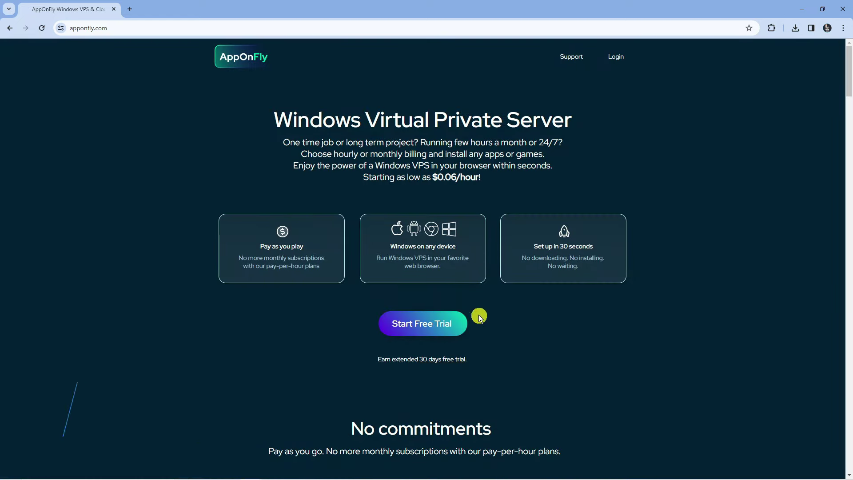
and then press ” Start Free Trial ” after that screen will load up then go ahead and click onto the Internet Explorer icon at the bottom what it’s going to do is load up a Internet Explorer
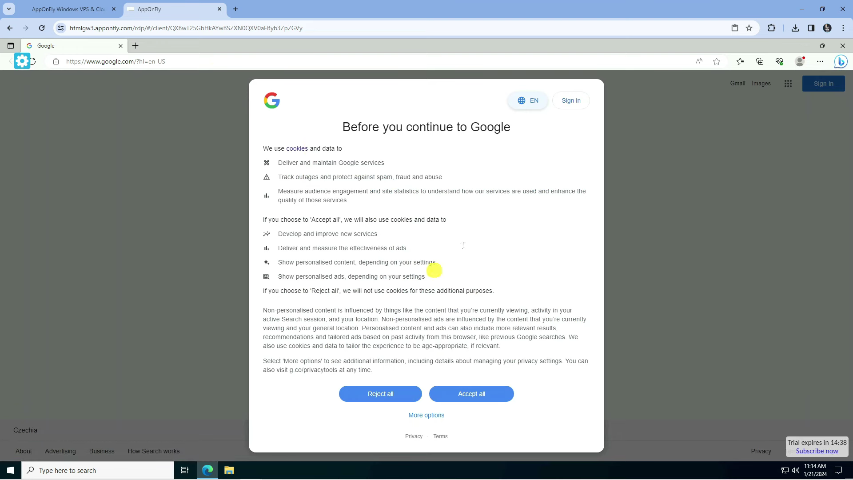
with this window u want to click “ACCEPT ALL” on the bottom and then what you want to do is go ahead basically paste this web address
WEB ADDRESS : https://burritoedition.github.io/emu/Minecraft/web/index.html
paste this web address onto the appfly and press ENTER so it will take you across to a site like this
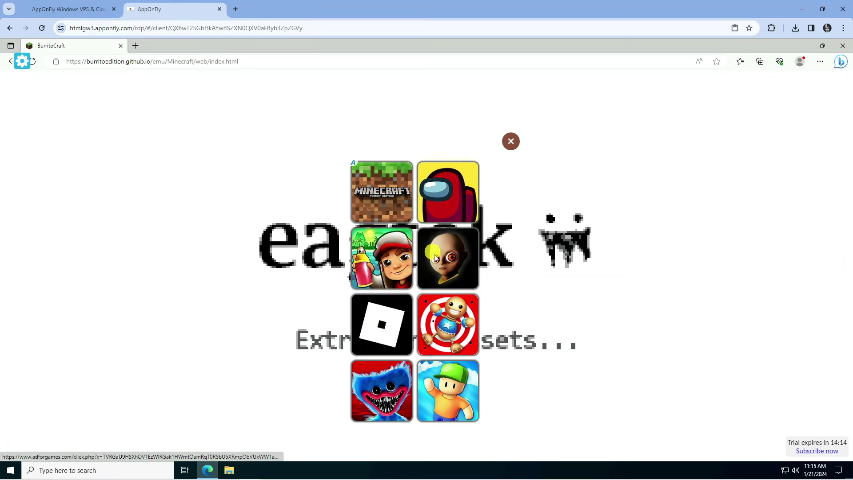
just click cross to get rid of the ads and then you can go ahead and press any key on your keyboard and what’s going to happen is it’s just going to take a minute or two to load through so you can see some reading stuffs and take the box “i understand and know how to read” agreed to the conditions stuff like that and go ahead and press accept
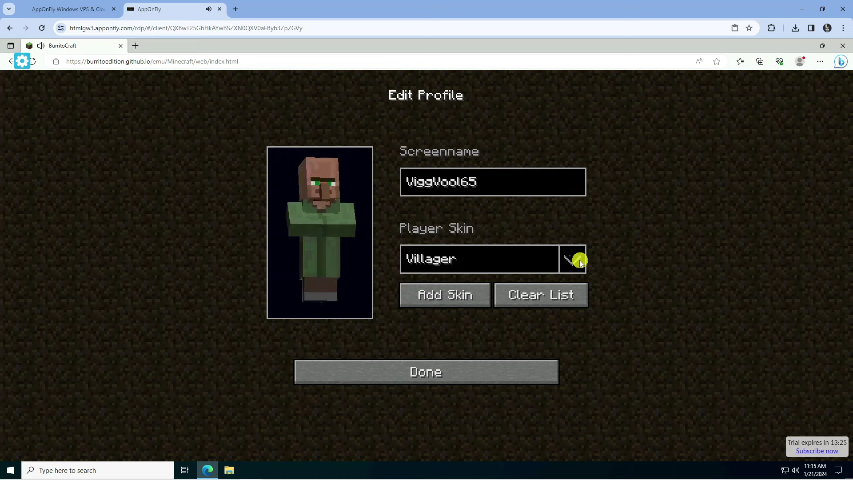
after that something will pop up like this when ur done press ” DONE “
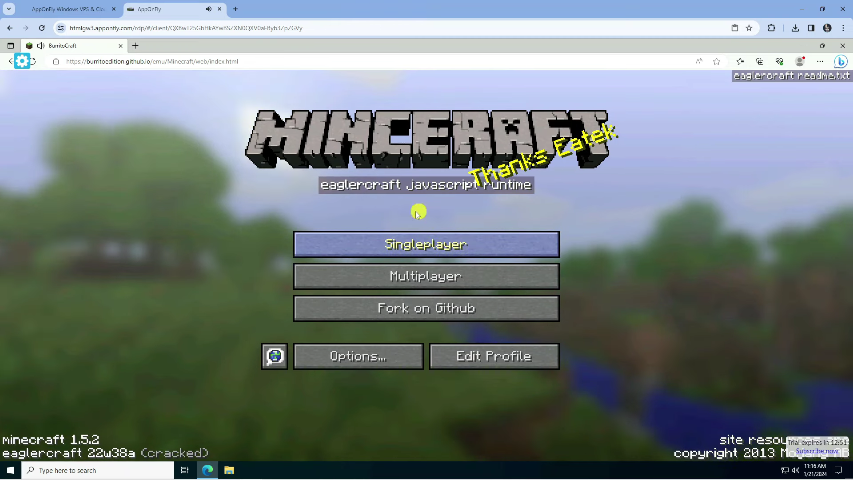
and go ahead and start to play as a singleplayer or multiplayer as u wish enjoy playing minecraft in your chromebook