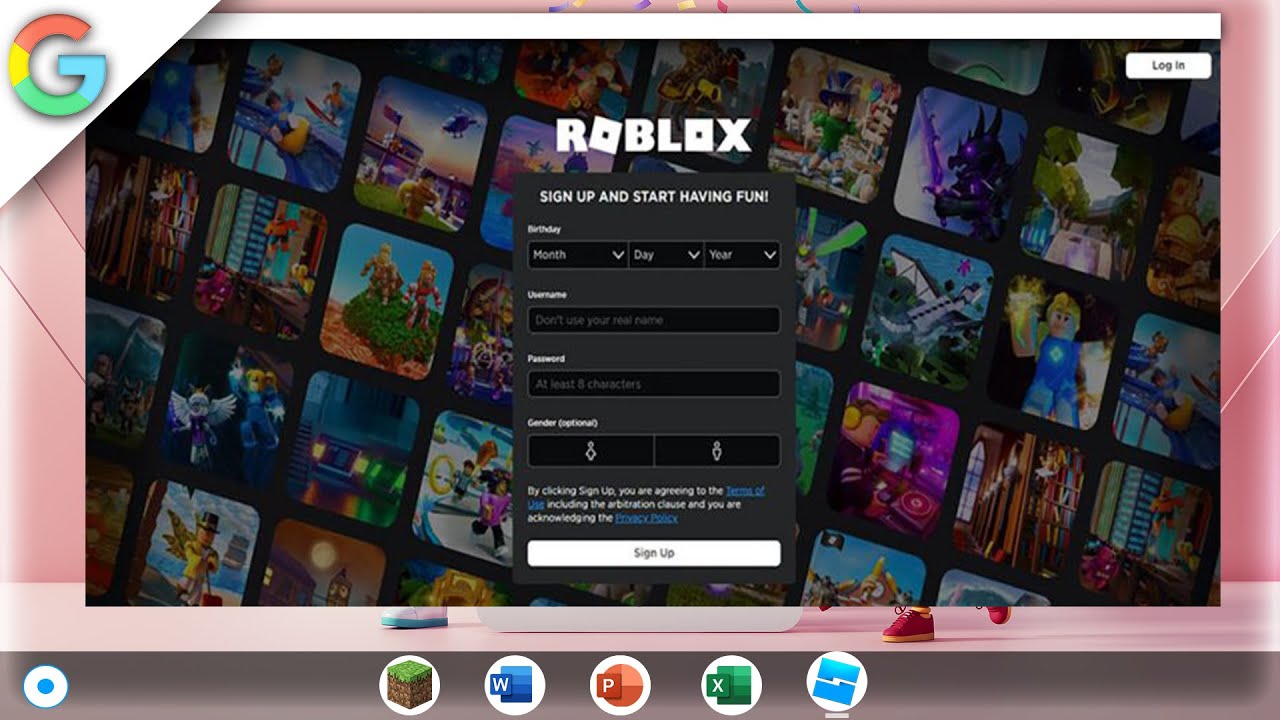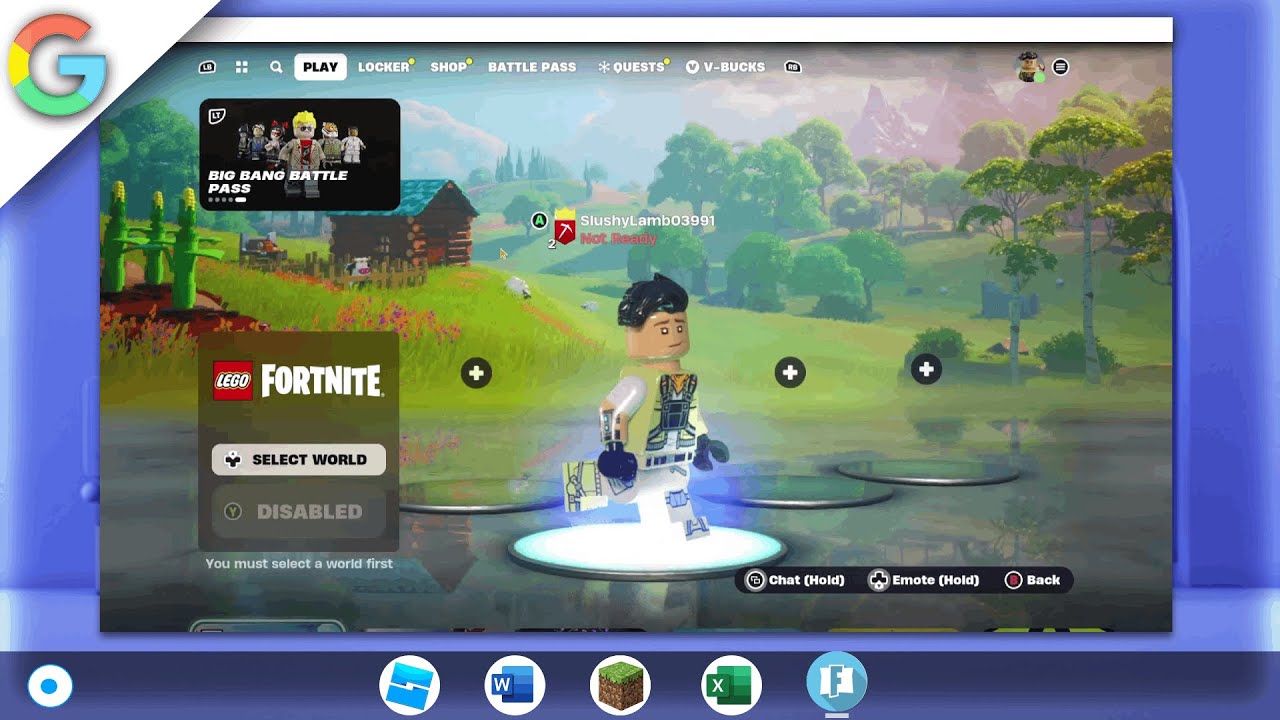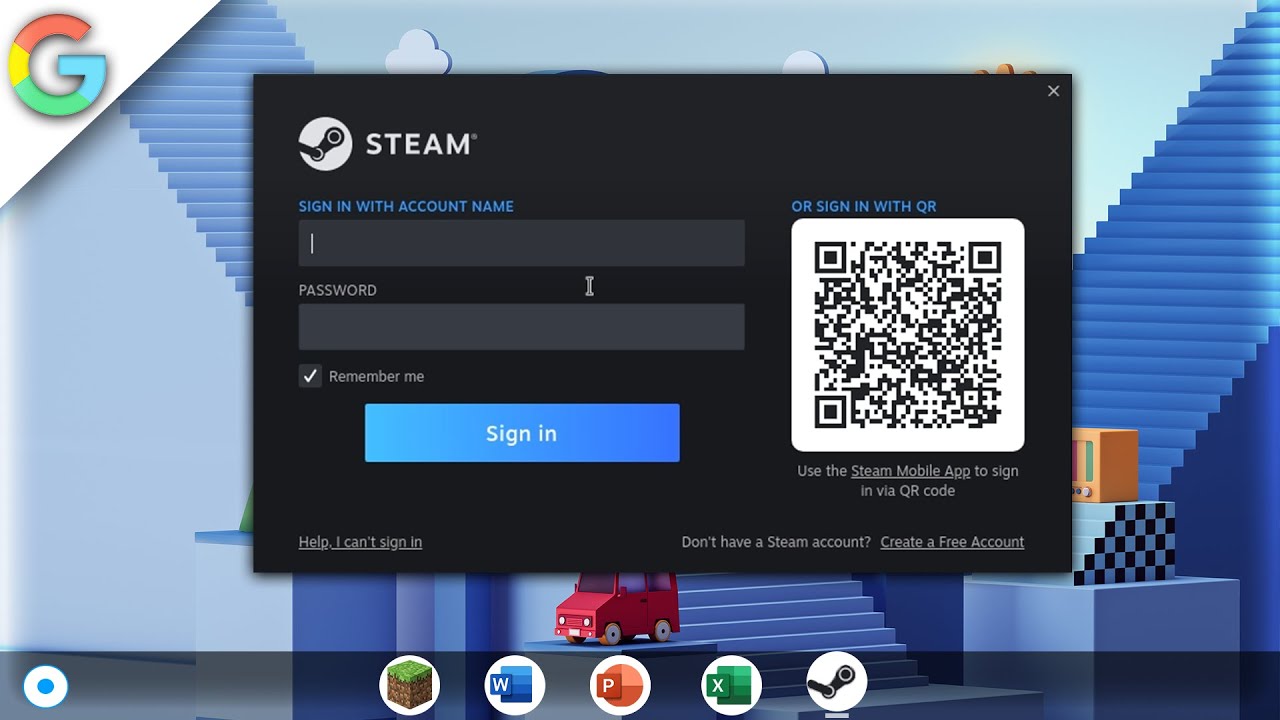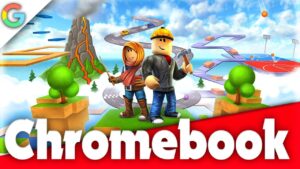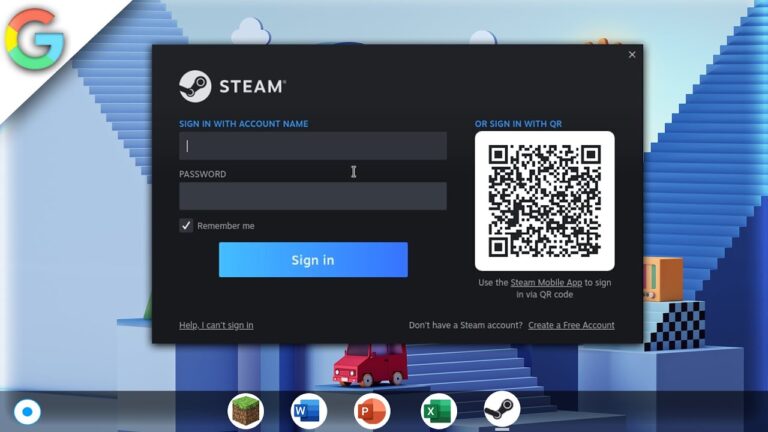How to Install Blender on Chromebook – A Step-by-Step Guide
In this article, we will walk you through the process of installing the Blender software on your Chromebook using the Linux Debian 11 Bullseye Terminal. This process requires enabling Linux in your Chromebook’s settings and setting up the Linux environment. Once you have the Linux environment set up, we will guide you through the steps […]