How to install Minecraft on a Chromebook
Minecraft is a popular sandbox video game that allows players to explore, create and build in a virtual world. While the game is available on many platforms, including Windows, Mac, and gaming consoles, it can also be played on a Chromebook through the Debian Terminal. In this process, we will be using TLauncher, a third-party Minecraft launcher that allows players to access various Minecraft versions and mods.
To get Minecraft on a Chromebook, you first need to enable the Linux environment and install the Debian Terminal. Once that’s done, you can download and install TLauncher through the Debian Terminal, which allows you to download and install Minecraft. After installing Minecraft, you can launch the game through the TLauncher interface, which offers a convenient way to manage your game versions and mods. This method allows Chromebook users to enjoy the Minecraft experience without the need for a separate gaming device or a powerful computer.
This tutorial will only work on Chromebooks with an Intel or AMD CPU (with Linux Apps Support) and not those with an ARM64 architecture CPU
Resources Packs: https://www.curseforge.com/api/v1/mods/401762/files/3154462/download
Terminal commands
sqlsudo apt install default-jdk
arduinosudo apt install openjdk-17-jre
If a code didn’t work… Kindly join my discord and create a ticket…
Discord: https://discord.gg/WBBmhZhXaP
More about Tlauncher
TLauncher is a third-party Minecraft launcher that allows players to easily install and manage various Minecraft versions and mods. It is a popular choice among Minecraft players due to its user-friendly interface and convenient features.
One of the main advantages of using TLauncher is its compatibility with different Minecraft versions. TLauncher supports all Minecraft versions, including the latest versions and snapshots. This means that players can easily switch between different Minecraft versions without having to manually install them. Additionally, TLauncher offers a built-in backup system that allows players to save their game progress and restore it in case of any issues.
Another feature that sets TLauncher apart is its support for mods. TLauncher offers a convenient way to browse and install mods directly from the launcher interface. This means that players don’t have to go through the hassle of downloading and installing mods manually. TLauncher also offers a Modpacks feature, which allows players to install and manage multiple mods at once.
TLauncher is also known for its user-friendly interface. The launcher is easy to navigate and offers a variety of customization options. Players can customize their launcher theme, language, and even add their own custom splash screen. Additionally, TLauncher offers a Friends system that allows players to connect and play with their friends easily.
Overall, TLauncher is a great choice for Minecraft players who want a convenient and user-friendly way to install and manage different Minecraft versions and mods. Its compatibility with all Minecraft versions, support for mods, and user-friendly interface make it a popular choice among Minecraft players. Whether you’re a seasoned Minecraft player or a beginner, TLauncher is definitely worth checking out.