How to install Steam On A School Chromebook
Installing Steam on a Chromebook using the Linux Terminal is an excellent method to enjoy your favorite PC games without the need to invest in a separate gaming laptop or desktop. Steam is widely recognized as one of the most popular platforms for buying, playing, and discussing games on the internet. By installing it through the Linux Terminal on your Chromebook, you gain access to its extensive game library and can utilize its numerous features and tools.
To begin, you’ll first need to enable Linux on your Chromebook and set up the Linux environment. Once this step is complete, you can use the Linux Terminal to effortlessly download and install Steam by executing a series of straightforward commands. Once Steam is successfully installed, you can explore and purchase games from its vast library. Additionally, you can take advantage of features such as cloud saves, automatic updates, and multiplayer matchmaking to elevate your gaming experience.
Regardless of whether you consider yourself a casual gamer or a dedicated enthusiast, installing Steam on your Chromebook opens up a world of gaming possibilities that are sure to enhance your enjoyment of PC gaming.
Links
Peer2profit: https://p2pr.me/165808245762d4549902196
Official Site: https://atlauncher.com/
Linux terminal Chrome flag
Performance Boost Chrome flags
Enable Chrome flags for performance boost:
chrome://flags/#crostini-gpu-support (Has been taken out by google)chrome://flags/#scheduler-configurationTerminal commands
1. Open a terminal window and type:
sudo dpkg --add-architecture i386-
-
- Next, type:
-
sudo apt update-
-
- Then, type:
-
sudo apt install libgl1-mesa-dri:i386 libgl1-mesa-glx:i386 libc6:i386 libc6-i386 libnss3 python3-apt zenity-
-
- Download the Steam installer by typing:
-
wget https://cdn.cloudflare.steamstatic.com/client/installer/steam.deb-
-
- Install Steam by typing:
-
sudo dpkg -i steam.deb-
-
- Finally, launch Steam with the fixedvblank_mode=0 flag by typing:
-
steam fixedvblank_mode=0Check your Debian version:
cat /etc/debian_versionIf a code didn’t work… Kindly join my discord and create a ticket…
Discord: https://discord.gg/WBBmhZhXaP
More About Steam
Steam is a digital distribution platform developed by Valve Corporation that has become one of the largest and most popular platforms for buying, playing, and discussing video games on the internet. Since its release in 2003, Steam has amassed an extensive library of games across various genres, including first-person shooters, strategy games, and role-playing games. It also offers non-gaming software like video editing tools and programming software.
The convenience of Steam is a major advantage for users. They can easily browse and purchase games from the comfort of their homes without the need to visit physical stores or wait for deliveries. Steam enhances the gaming experience with features like cloud saves, automatic updates, and seamless multiplayer game matchmaking with friends. Moreover, Steam fosters a vibrant community of players who share tips, strategies, and discussions about games, providing opportunities to connect with like-minded gamers.
An important aspect of Steam is its support for independent game developers. By providing a platform for smaller studios to distribute their games, Steam has contributed to the growth of a diverse and innovative gaming ecosystem. It offers various tools, including game engines and development software, as well as marketing and promotion services, to assist developers in their endeavors.
However, it is essential to acknowledge some potential downsides of Steam. Some users have expressed concerns about the platform’s digital rights management (DRM) practices, which can restrict users’ access to and control over their games. The community features, while beneficial, can also be a breeding ground for toxicity and harassment. Additionally, criticism has been directed at Steam’s revenue-sharing model, which takes a significant portion of game sales revenue from developers.
Despite these considerations, Steam remains a dominant force in the gaming industry. With its extensive game library, robust community features, and support for independent developers, Steam is poised to continue shaping the gaming landscape for years to come.