How to install minecraft on a School Chromebook 2023 (Badlion)
If you’re a Minecraft fan using a Chromebook, installing Badlion can help you elevate your gaming experience. Badlion is a popular Minecraft launcher that provides numerous features, including custom mods, anti-cheat protection, and improved performance. By installing Minecraft through Badlion, you can enjoy all these benefits while personalizing your gameplay.
To start, make sure that you have access to the Linux Debian 11 Bullseye Terminal on your Chromebook. You can enable this feature by navigating to Settings > Advanced > Developer Options > Linux Development Environment and following the instructions to set up Linux on your device. Once you have Linux Terminal set up, you can proceed to install Minecraft through Badlion. This guide will take you through each step of the process, from updating your package list to launching Minecraft using the Badlion launcher.
Links
Peer2profit: https://p2pr.me/165808245762d4549902196
Official Site: https://client.badlion.net/download
Linux terminal Chrome flag
bashchrome://flags/#crostini-container-install
Performance Boost Chrome flags
Enable Chrome flags for performance boost:
bashchrome://flags/#crostini-gpu-support (Has been taken out by google)chrome://flags/#scheduler-configuration
Terminal commands
-
Update the list of available packages and their versions:
bashsudo apt update -
Install the
libnss3package, which is a set of libraries supporting the Network Security Services (NSS) API:bashsudo apt install libnss3 -
Install the
libsecret-1-devandopenjdk-17-jdkpackages:bashsudo apt install libsecret-1-dev openjdk-17-jdk -
Change the file permissions of the
BadlionClientexecutable to allow it to be executed:bashchmod 755 BadlionClient -
Run the
BadlionClientexecutable and pass the--disable-framerate-limitoption:bash./BadlionClient --disable-framerate-limit -
Install the
menulibrepackage, which is a menu editor for Linux:bashsudo apt install menulibre -
Launch the
menulibreapplication:bashmenulibre - Check Debian version:
bashcat /etc/debian_version
Discord: https://discord.gg/WBBmhZhXaP
Badlion Client has all the best Minecraft mods fully integrated such as Minimap, ArmorStatus, PotionStatus, Crosshair, CPS, and many more awesome free Minecraft mods.
BETTERFRAMES
Ever wish you had a shit ton more FPS? We got you! The Badlion Client is completely compatible with Optifine and in addition, features Betterframes. Betterframes is our own custom FPS improvements to ensure the best possible performance for all gamers
ANTI-CHEAT
Tired of cheaters? Badlion has teamed up with ESEA/ESL to bring you BAC, an advanced client-side anti-cheat that has cheaters running for the hills.
ENHANCEMENTS
The Badlion team has worked very hard to create a single Minecraft client that can be played from Minecraft 1.7 to Minecraft 1.19+ in an easy-to-use launcher. Enjoy additional features such as mod profiles, an improved server listing menu, cosmetics, emotes, and much more