How to install Roblox on a Chrombook
Running Minecraft on a Chromebook has been made possible by enabling Linux support and installing the Debian Terminal. This method, while not officially supported by Minecraft, provides Chromebook users with access to the popular sandbox game. However, this process can be challenging for some users, especially those who are new to the Linux environment. In this tutorial, we will provide step-by-step instructions on how to install and run Minecraft through the Debian Terminal on a Chromebook.
Apart from Minecraft, you can also run Roblox on a Chromebook through the Debian Terminal. Roblox is a popular multiplayer online gaming platform that allows players to create and share their own games. Like Minecraft, Roblox is not officially supported on Chromebooks, but with the help of WineHQ, a compatibility layer that allows Windows applications to run on Linux, it can be installed and played on a Chromebook. In this tutorial, we will guide you through the process of setting up your Chromebook to run Roblox through the Debian Terminal.
This tutorial will only work on Chromebooks with an Intel or AMD CPU (with Linux Apps Support) and not those with an ARM64 architecture CPU
Links
Peer2profit: https://p2pr.me/165808245762d4549902196
Linux terminal Chrome flag
bashchrome://flags/#crostini-container-install
Performance Boost Chrome flags
Enable Chrome flags for performance boost:
bashchrome://flags/#crostini-gpu-support(Has been taken out by google)chrome://flags/#scheduler-configuration
Terminal commands
- Add the i386 architecture by running the following command in the terminal:
csharpsudo dpkg --add-architecture i386
- Download and add the WineHQ repository key by running the following command:
vbnetwget -nc https://dl.winehq.org/wine-builds/winehq.key && sudo apt-key add winehq.key
- Add the WineHQ repository to the sources list by running the following command:
bashecho "deb https://dl.winehq.org/wine-builds/debian/ bullseye main" | sudo tee /etc/apt/sources.list.d/wine_chrome_os_made_simple.list
- Update the package list by running the following command:
sqlsudo apt update
- Upgrade the installed packages by running the following command:
sudo apt upgrade
- Install the required packages by running the following command:
csssudo apt install --install-recommends winehq-stable git python3-pip pkg-config libcairo2-dev libdbus-1-dev gtk-update-icon-cache desktop-file-utils xdg-utils libgirepository1.0-dev gir1.2-gtk-3.0
- Clone the RoJuicer repository by running the following command:
bashgit clone https://github.com/CheeseGodRoblox/RoJuicer
- Change permissions of the installer script by running the following command:
bashchmod 755 RoJuicer/installer.sh
- Run the installer script by running the following command:
bash./RoJuicer/installer.sh
- Check the Debian version by running the following command:
bashcat /etc/debian_version
Discord: https://discord.gg/WBBmhZhXaP
What is Roblox?
Roblox is a massively popular online gaming platform that allows players to create and play games in a virtual world. It was first launched in 2006 and has since grown to become one of the most popular gaming platforms in the world, with millions of active players each month. One of the reasons for Roblox’s success is its unique combination of game creation tools and social features, which allows players to not only play games but also create their own games and share them with the community.
One of the most notable features of Roblox is its game-creation tools, which are accessible to everyone. The platform’s game engine, called Roblox Studio, allows players to create their own games using simple drag-and-drop tools and a scripting language called Lua. This means that anyone, regardless of their programming experience, can create their own game on Roblox. In fact, many of the most popular games on the platform were created by players themselves. This democratization of game development has led to a thriving community of developers and creators on the platform.
Another key aspect of Roblox is its social features. The platform allows players to join groups, make friends, and play games together. This social aspect of the platform has led to the creation of a vibrant and diverse community, with players from all over the world coming together to play and create games. Roblox also has a strong emphasis on safety and moderation, with a team of moderators and automated systems working to ensure that the platform remains safe and friendly for all players.
Overall, Roblox is a unique and innovative platform that has revolutionized the gaming industry. Its combination of game creation tools and social features has created a vibrant and diverse community of players and developers, and has opened up game development to a wider audience. Whether you’re a seasoned gamer or a newcomer to the world of gaming, Roblox is definitely worth checking out.