How to install roblox studio on a chromebook
To get Roblox on a Chromebook through the Debian terminal, you will need to first enable GPU acceleration in Chrome flags for better performance. Then, you can proceed to add the i386 architecture, download and add the WineHQ repository key, add the WineHQ repository to the sources list, update the package list, upgrade the installed packages, and finally install the required packages.
This tutorial will only work on Chromebooks with an Intel or AMD CPU (with Linux Apps Support) and not those with an ARM64 architecture CPU
Links
Peer2profit: https://p2pr.me/165808245762d4549902196
Linux terminal Chrome flag
bashchrome://flags/#crostini-container-install
Performance Boost Chrome flags
Enable Chrome flags for performance boost:
bashchrome://flags/#crostini-gpu-support(Has been taken out by google)chrome://flags/#scheduler-configuration
Terminal commands
- Add i386 architecture:
csharpsudo dpkg --add-architecture i386
- Download and add WineHQ repository key:
vbnetwget -nc https://dl.winehq.org/wine-builds/winehq.key && sudo apt-key add winehq.key
- Add WineHQ repository to sources list:
bashecho "deb https://dl.winehq.org/wine-builds/debian/ bullseye main" | sudo tee /etc/apt/sources.list.d/wine_chrome_os_made_simple.list
- Update package list:
sqlsudo apt update
- Upgrade installed packages:
sudo apt upgrade
- Install required packages:
csssudo apt install --install-recommends winehq-stable git python3-pip pkg-config libcairo2-dev libdbus-1-dev gtk-update-icon-cache desktop-file-utils xdg-utils libgirepository1.0-dev gir1.2-gtk-3.0
- Clone RoJuicer repository:
bashgit clone https://github.com/CheeseGodRoblox/RoJuicer
- Change permissions of installer script:
bashchmod 755 RoJuicer/installer.sh
- Run installer script:
bash./RoJuicer/installer.sh
- Check Debian version:
bashcat /etc/debian_version
Discord: https://discord.gg/WBBmhZhXaP
Grapejuice is a Wine wrapper application that is tailored to Roblox. Its aim is to make running Roblox on Linux as painless as possible. It installs protocol handlers to open games from the Roblox website and file handlers to open place files. It also provides a management interface for installing and launching Roblox.
Grapejuice fills in the gaps around issues that arise when running Roblox on Linux with Wine. The primary gap-filler feature is the fact that Wine by default creates no protocol handlers, which is how Roblox functions at its core. Without protocol handling, you won’t be able to launch Roblox Studio and Experiences from the website.
Grapejuice is available on PyPI and can be installed using pip. You need at least Wine 6.11 for the Roblox game client to work. If your repositories don’t have Wine 6.11, you can have a look at WineHQ’s official repositories.
Grapejuice provides a management interface for installing and launching Roblox. It also exposes utility functions such as an FFlag editor for tweaking Roblox’ behaviour. With Grapejuice, you can enjoy Roblox experiences by launching them from the website and edit Roblox experiences from the website.
In summary, Grapejuice is an application wrapper that makes it easier to run Roblox on Linux with Wine. It fills in the gaps around issues that arise when running Roblox on Linux with Wine and provides a management interface for installing and launching Roblox. With Grapejuice, you can enjoy all the features of Roblox on your Linux machine.